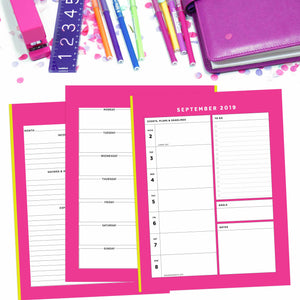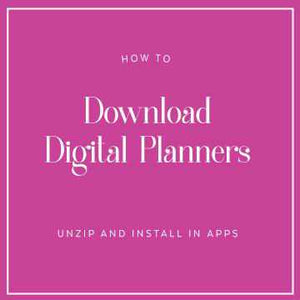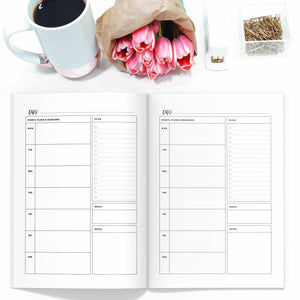-
Limited Edition September 2019 Planners
Neon Pink and Yellow Printable Planner
Available Now!
Fluorescent is a major trend right now. While it’s tempting to switch righ...
-
Limited Edition August 2019 Planners
Tie Dye Printable Planner
Available Now!
Tie Dye is hot right now. Popping up on everything from t-shirts to shoes to bags, it’s th...
-
Limited Edition July 2019 Planners
Palms Printable Planner
Available Now!
What’s more summery than bright green palm leaves and more 2019 that a muted pastel pink? Ke...
-
Free Printable Summer Reading List
Summers are relaxed times that allow for extra opportunities for things like reading a good book. Whether you are looking to create a list for your...
-
How To Download and Import Digital Planners
One of the most frequent questions I get is how to install new digital planners in GoodNotes. Something that should be so easy can seem really tri...
-
Limited Edition June 2019 Planners
We shook things up a little this month and created a limited edition planner design that is different in two major ways.
It’s available in all...
-
Printable Travelers Notebook Inserts
New Today! Traveler’s Notebook Printable Inserts
traveler’s notebook insert printable A6
For the last few months we have been w...
-
How to Duplicate Pages in GoodNotes
A lot of our planners are designed to have pages duplicated or deleted when you are already in the app. We give you one of each page and you can...
-
Free Printable Teacher Questionnaire
For all the room moms and parents stuck trying to think up great gifts ideas for teachers, this will help a ton. A simple one page questionnaire to...
-
How to Create and Use a Digital Planner
What is a Digital Planner?
Digital planners are PDF or JPEG files that are saved to a note-taking app, like Noteshelf or Goodnotes. You can use it...
-
Free Printable Planner Collaboration Sale Planner
Pages Included
Shopping List
Searching For
-
Free Printable Wine Tasting Notes
Pages Included:
Wine Tasting Notes
Favorites Listing
Wine Guide
Use left/right arrows to navigate the slideshow or swipe left/right if using a mobile device